What is Wi Fi ?
Wi-Fi or Wireless-LAN (WLAN) is a standard that allows devices to communicate with each other using a Wi-Fi router as the central hub.All devices with Wi-Fi connect to the router via which data exchange takes place.Depending on the router used and the surrounding conditions such as walls,physical obstructions and other wireless networks in the vicinity Wi-Fi networks can have a range of around 20-25 feet indoors.
What does 2.4GHz,5GHz mean Which one is better ?
Every wireless network (including cell towers,cordless phones) uses radio waves to communicate and transmit data.Devices that use radio waves are tuned to a particular frequency.This allows them to communicate freely with each other,without any kind of interference from another wireless device.
The 2.4GHz sticker that you see on the router means that it transmits data at that frequency.
Most gadgets use this 2.4GHz frequency to transmit,which leads to network congestion and interference.Due to this,newer Wi-Fi routers use the less-crowded 5GHz frequency band,which provides better transfers when compared to a 2.4GHz one.
However,higher the frequency of a wireless signal,the shorter its range.So a 2.4GHz router may cover a larger area than a 5GHz device.Besides,5GHz signals do not penetrate solid objects as well as 2.4GHz signals,thus limiting their reach.
What does Wi-Fi a/b/g/n mean ?While the technology was released to the public in 1997,with time,Wi-Fi has been updated with new standards to meet the increasing bandwidth demands of the latest devices.
Wi-Fi standards a and b are now nearly non-existent.Both of these standards provide very low bandwidth to transfer data,making them quite impractical to use in todays world.
Wi-Fi standard g,which uses the 2.4GHz frequency to transmit data,is the most common standard in use currently.It has a theoretical maximum transfer rate of 54Mbps,and is more tolerant to signal interference than the previous standards.
Wi-Fi n is the latest standard that features a much higher theoretical speed of 300Mbps.The latest laptops,smartphones,and tablets support the n standard.Wi-Fi n can use either the 2.4GHz or the 5GHz frequency to transmit data.It also provides better signal strength due to improved signal intensity,but is more prone to signal interference.
Single band,dual band
There are three kinds of routers: Single band,dual band and simultaneous dual band.
Single band routers operate at the 2.4GHz frequency,and do not support the 5GHz band at all.
Dual band routers support both bands (2.4GHz and 5GHz),but can work with only one band at a time.If a router is working at the 5GHz n mode,older devices that dont support n wont be able to connect to it.The user will then have to set up another router at 2.4GHz,or change the setting of the router to use the 2.4GHz band.
Simultaneous dual-band routers can work with both bands at the same time,thus providing for more flexibility and speed.
ADSL/DSL + Wi-Fi routers
ADSL or DSL technology is used to provide broadband connections to many households.Commonly,a phone line wire is inserted into a DSL or ADSL modem,via which your broadband connection works.
Wi-Fi routers with built-in ADSL or DSL modems can be purchased,thus eliminating the need for a separate modem and router.It is,however,recommended that you use a separate modem and Wi-Fi router,since it turns out to be cheaper and better.Most budget Wi-Fi routers with built-in modem lack several features,and can get unstable under heavy load due to the heat generated.
What about the all-important issue of security ?
If left unprotected,your Wi-Fi connection can allow your neighbours to use your broadband for free,even without your knowledge.Besides,the Indian government has made it mandatory that every Wi-Fi network has to be password-protected so as to prevent terrorists from using it.
A simple and effective way of protecting a Wi-Fi network is by hiding its name,known as SSID (Server Set Identifier) that is,the router will not show up when someone seeks a connection.Because if no one can see it,they cant access it.However,this will require you to manually enter the Wi-Fi name every time you want to connect to it,which can be cumbersome.
While a Wi-Fi router comes with tons of security modes to protect the network,the most common are the WEP,WPA,WPA2.Of this,WPA2 (Wi-Fi Protected Access 2) is the most advanced,secure and common protocol out there,and is mandatory on all routers after 2005.
WPA2 has two modes: PSK or Personal mode and Enterprise mode.The Personal mode is meant for home and small office users,where data is encrypted using a 256-bit key and then sent.It allows users to set any password ranging from 8 to 63 characters.If none is specified,the default one [00000000] is automatically used.
The WPA2-Enterprise mode has advanced security standards and is not really recommended for home or small office use.
Hope this makes you understand the basic behind wi fi and things to look for while buying a router.
Hey guys you can also visits TECH2GET page on facebook also and leave your comments or any reviews over their too .Click on the image below to go to the facebook page .

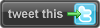


2 comments:
Why viewers still make use of to read news papers when in this technological globe the whole thing is presented on net?
Feel free to surf to my site htc one
Okay then...
What I'm going to tell you might sound a little weird, maybe even a little "strange"
BUT what if you could simply hit "Play" and listen to a short, "miracle tone"...
And INSTANTLY attract MORE MONEY to your LIFE???
And I'm really talking about BIG MONEY, even MILLIONS of DOLLARS!!
Sounds way too EASY??? Think it's IMPOSSIBLE?
Well, Let me tell you the news...
Usually the most significant miracles life has to offer are the EASIEST!!
In fact, I will provide you with PROOF by allowing you to listen to a real-life "miracle abundance tone" I've synthesized...
And TOTALLY FOR FREE
YOU simply click "Play" and the money will start coming into your life... starting almost INSTANTLY...
CLICK here NOW to PLAY this magical "Miracle Abundance Tone" as my gift to you!!
Post a Comment